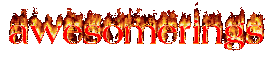
How to order Print this page out to assist you
1. Click on main category (like
full finger rings, necklaces).
2. Click on sub-category if
necessary
3. Click on photo of the item
you are interested in.
4. To buy, click on "Add to
Basket".
5. Browse through the store in
the same way to choose more items.
6. When finished shopping,
click on "Checkout". This will take slightly longer to download, because it's a
secure connection.
7. Fill in the "Ship to" form -
sections in bold type are essential. If you are in the US, scroll down to find
your State. If you are outside the US, type your county or province on the line
below, then scroll down to find your country.
8. No need to fill in "Bill
to", unless it's a different address - such as your credit card's registered
address.
9. Press "Continue" in the
bottom right.
10. Scroll to choose shipping
instructions - it will tell you the cost. Then scroll to choose payment
method. If you are used to British English spelling, "check" means "cheque".
Press "Continue".
11. Fill in your credit card
details or your check's number. Then press "Continue" Or if you wish to pay by
Paypal, just enter 9999 for the check number and after the checkout click the
Paypal pay link on the front page. Paypal
nigel@onlineoriental.com
12. If you are paying by check,
mail it to the address on the screen.
For more answers at the Frequently Asked Questions Page click
here
Any problems: just ask at
questions@mrbead.net
To read how safe it really is to give your credit card details over the internet, click here
To return, use your browser's "back" key, or click here